Table of contents
- Caching dynamic content
- Domain mode
- Domains externally registered
- Email antispam
- Email client configuration
- Email out-of-office assistant
- Email sending with PHP
- Email sending with Wordpress
- Python Packages
- Python memory requirements
- SSH access
- SSH tunnel
- Secure downloads using X-Accel-Redirect
- Technical limitations
Confused?
If there is anything unclear, please contact us. We are always glad to help.Email client configuration
In order to configure your email client (e.g. Mozilla Thundebird, Outlook, Mail,...) for the use of the PYROX mail servers, you need to decide wether you want to keep the mails on the server or delete them during retrieval.
- Retrieval via IMAP
- All email messages remain on the server and can be accessed with other email clients later. This makes sense if you want to use your email account from more than one computer.
- Abruf per POP3
- Email messages are downloaded and deleted on the serverside. It is possible to keep the mails on your server, but this is highly inefficient as the POP3 protocol is not designed for this.
The addresses of the email servers
- IMAP Server
- imap.mx.pyrox.eu
- POP3 Server
- pop3.mx.pyrox.eu
- SMTP Server
- smtp.mx.pyrox.eu
The user name is your email address.
Example
John Doe did create the email address john.doe@example.com and wants to read his emails on his office computer and smartphone at the same time. Therefore he decides to use IMAP and uses the following settings in his email client:
- User name
- john.doe@example.com
- Password
- examplepassword
- Server name (IMAP)
- imap.mx.pyrox.eu
- Outgoing server (SMTP)
- smtp.mx.pyrox.eu