Table of contents
- Caching dynamic content
- Domain mode
- Domains externally registered
- Email antispam
- Email client configuration
- Email out-of-office assistant
- Email sending with PHP
- Email sending with Wordpress
- Python Packages
- Python memory requirements
- SSH access
- SSH tunnel
- Secure downloads using X-Accel-Redirect
- Technical limitations
Confused?
If there is anything unclear, please contact us. We are always glad to help.SSH tunnel
You have to use an SSH tunnel to securely connect to the MySQL database server from remote. Use PuTTY for Windows or OpenSSH for Linux / Mac OS X / *nix.
Tip
Try to connect to the normal shell service before trying to setup a tunnel.
OpenSSH
The following command line must be executed on your local computer:
$ ssh -vNCL 3306:mysql.db.pyrox.eu:3306 pyrox
PuTTY
Please follow the official documentation to setup an SSH tunnel.
The required settings are:
Server Host: ssh.pyrox.eu Server Port: 22 Tunnel Type: Local Source Port: 3306 Destination: mysql.db.pyrox.eu:3306
Using the Tunnel
You have to use 127.0.0.1:3306 as the database server address to get routed through the tunnel.
Attention!
Use "127.0.0.1" instead of "localhost". MySQL will try to connect via Unix Domain Socket otherwise!
Example for the local MySQL client:
$ mysql -h 127.0.0.1 -p -u webNNNN-XYZ
Example for Django and the local development server:
DATABASE_HOST = '127.0.0.1'